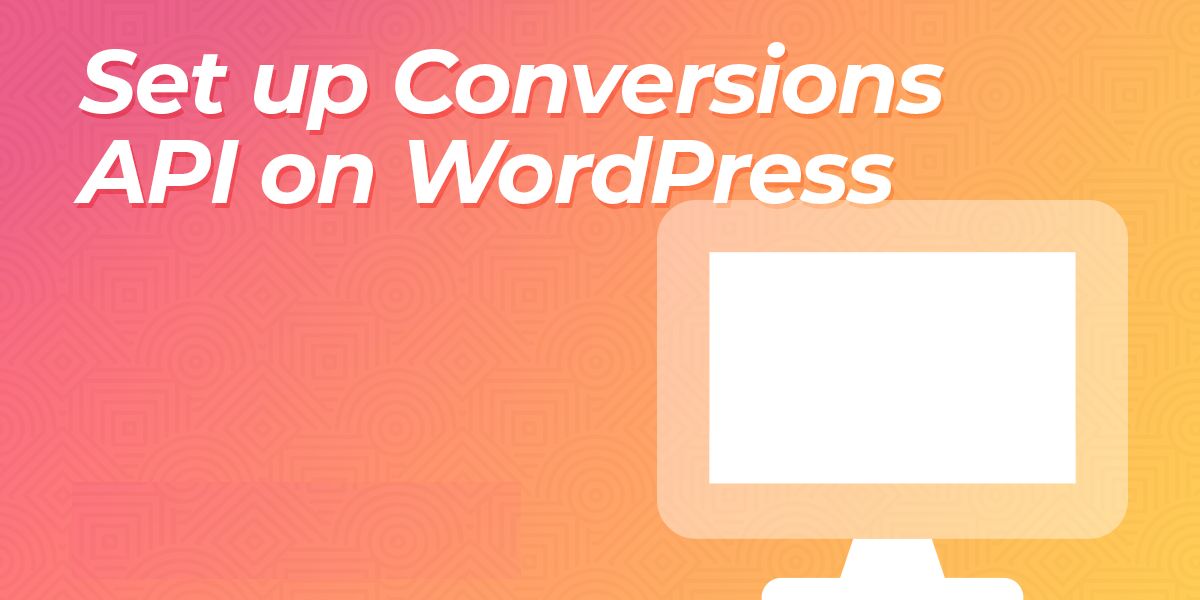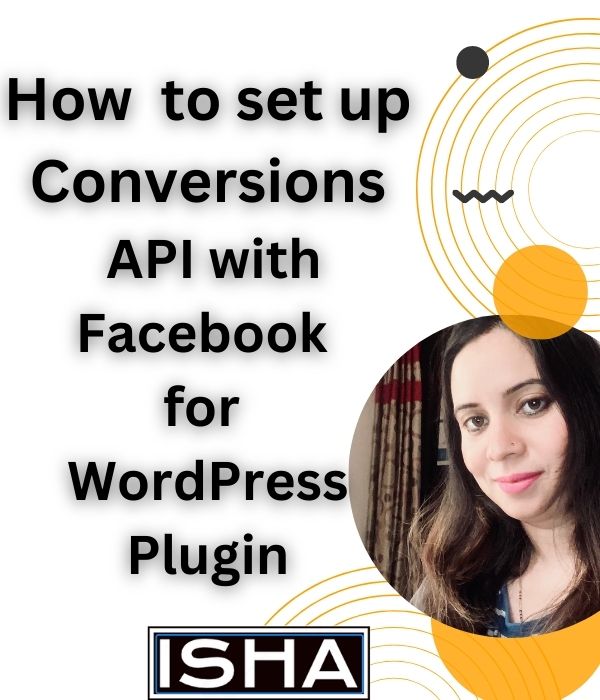With increasing online fraud, the browser industry introduced numerous changes. Henceforth, now it is hard to collect customer information from advertiser websites.
From numerous available options, the fastest way is to set up a conversion API with Facebook for WordPress Plugin. In this blog, we will discuss the merits, how to set up and the difference between pixels and Facebook conversion API.
Meaning and different reasons to use Facebook conversion API
It allows you to share offline events and key web to the Facebook pixel from your server. Furthermore, besides improving performance, it enhances the measurements of your Facebook campaigns.
From a wide list, some of the perks of using conversions API with Facebook for WordPress Plugin are mentioned below –
Full Funnel Visibility
Facebook conversion API enables you to capture sales and numerous other events from your partner’s channel. Consequently, you can use this data for optimization and measurement on Facebook.
Strengthened data sharing
The impact of signal drop-off is reduced by the Facebook conversions API. For instance, while doing a transaction on the website, if there was a network breakdown this will get picked by the conversion API, even if it is missed by the browser pixel.
Data control
Conversion API also allows you to decide what to send and when to send it. In addition to these top three perks, you will also notice the merits like lower conversion cost, more attributed conversions, a wide Facebook custom audience and better returns.
Note – Modify the activities based on your business requirements. Remember, the mentioned activities are only ideas or an example for you.
Meaning of social media calendar
In simple words, it is an overview of upcoming events organized by date. A social media calendar can have the form of a Google calendar, spreadsheet, or interactive dashboard. For each post, it includes some combination of these elements-
- The month or date it will go live
- Creative assets required (i.e. photos or videos)
- Tags and links to be included
Creating a social media calendar template for small business
For creating an impressive social media content plan, these simple steps are to be followed.
1. Audit social networks and content :- Before building a social media posting calendar for you, have a clear picture of your social media accounts. A trusted social media audit template helps to keep a record of outdated profiles, account security, demographics of the audience, who is responsible for which work, your successful posts and opportunities for improvement.
2. Select your social mix and content channel :- As discussed earlier, what to post and when to post is an important part of social media strategy. Two of the popular standard content mix formulas to get started are – the 80-20 rule and the social media rule of thirds.
3. Decide what is to be included in your social media calendar template for small business owners :- A social media calendar of different people and brands is unique. Meanwhile, unlike a large brand, the calendar template of a small business owner looks simpler. It is good to start with details like platform, date, time, copy, visuals, link to assets and link to a published post.
4. Use the feedback of your team to improve :- Your calendar template is useless if it doesn’t make sense for the targeted users. Ask your stakeholders for feedback and make the suggested improvements.
Some of the free social media calendar templates
Creating attractive content is the foremost responsibility of a social media manager. However, it is not easy when you have numerous clients with different needs.
Hubspot’s Excel content template is free of cost. It can be opened in Google Sheets and Microsoft Excel to draft up social media posts. Likewise, ContentCal’s social media template takes social media planning to a next level. Moreover, it also asks the questions like why and what are you doing to keep you on track
Last but the most trusted template is ClickMinded’s Perfect content calendar template. It is best for those who prefer simple things in their life
Tips and tricks to use a social media calendar template for your small business
From a wide list, here we will discuss the top 5 tips in detail.
1. Customize to fit your small business :- Download a version of the suitable social media calendar template. Remember, every business has its unique needs and expectations. So, keep an eye on the requirements of your small business.
2. Start slow :- If you need to stay in the market for years then start slow. It is suggested to increase the activities only after getting adjusted to social media platforms.
3. Suggested activities are only idea starters :- Never try to do everything suggested on the social media calendar template. After seeing the suggested activities, wisely think about possibilities
4. Assign responsibilities :- It is to be decided who will manage social media calendar templates for your small business. For this task, some business owners hire an independent contractor or virtual assistant.
5. Automation is to be used without apology :- Nevertheless, if you automate some tasks or activities, you have sufficient time for engagement. When you mix personal engagement with automation, you seem approachable.
Why do small business owners need a social media calendar template?
Nice question, but there is no specific answer for this. It keeps you organized and helps to pre-plan topical content in advance. Furthermore, the social media calendar template makes you consistent, this quality is important in social media marketing.
Imagine, you shared multiple posts on Monday and then failed to contact your followers for a month. Will it leave a good impression? No, this shows your unpunctuality and it will reduce your followers. A social media calendar template helps to spread quality posts daily.
FAQ About Social Media Calendar Template for Small Business owners
Q1. Who can use the social media calendar template? :- It is used by all willing to carry out their social media marketing efforts.
Q2. What is included in the social media calendar template for small businesses? :- Post content type, post description, post URL, campaign names, location targeting, date, day and time.
Q3. What is the main goal of the social media calendar template? :- Its main objective is to document what is happening across the organization.
Final Thoughts
No wonder, this social media calendar template is a lifesaver for business owners. Besides helping you to plan an impressive content mix, it makes your day less stressful. Consequently, it is mainly used by small business owners rather than big brands. Here, we discussed everything about a social media calendar template.
I hope you got my point about why I suggested ‘this social media calendar strategy for small businesses is for You!’. Am I Right? I can hear your big ‘yes’